We have all had problems with high polygon objects slowing down our models.
I finally figured out how to get proxies working in Sketchup / Maxwell
It seems pretty cool. I could see this being very useful for many things.
I did a test with trees. I loaded into my model a bunch of those 2d trees. then I pulled a high poly 3d tree off 3d warehouse. You dont have to place it into your model anywhere, just load it in so its in your component library. Then Rename them ex: Tree (for the high poly) and Tree_proxy This will tell sketchup to substitute them in the render export/or fire. The last thing you have to do is under the Output tab you have to enable proxies. then you are good to go.
I didn’t have to use such a literal translation, my proxies could have just been 1″x1″ surfaces. It wouldn’t make may high poly tree 1″ tall. That is determined by the component not the proxy, which is pretty much just a place holder.
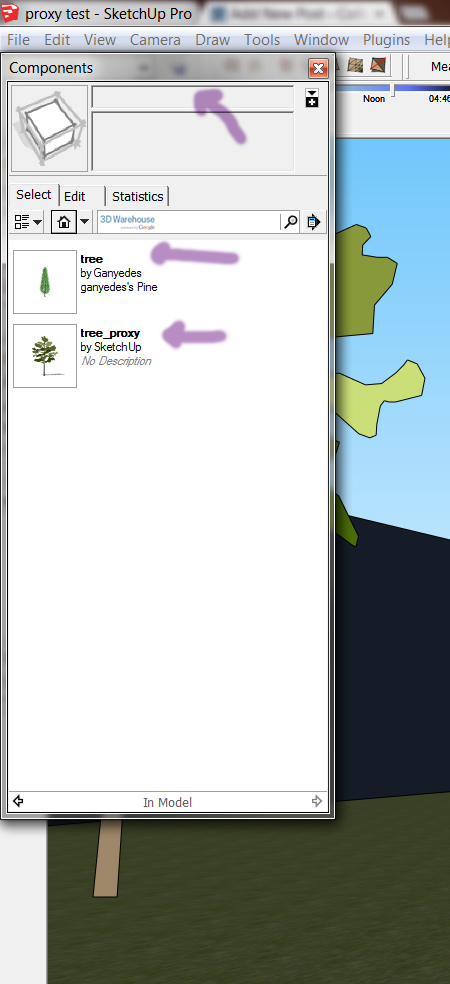

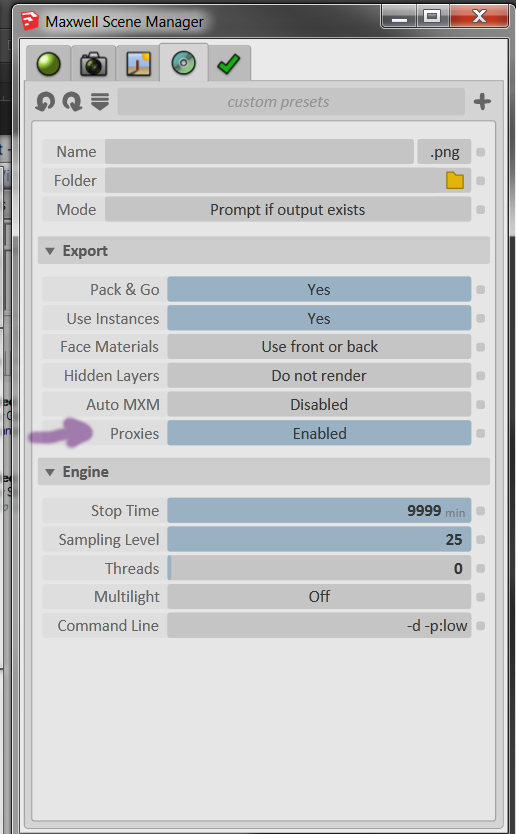
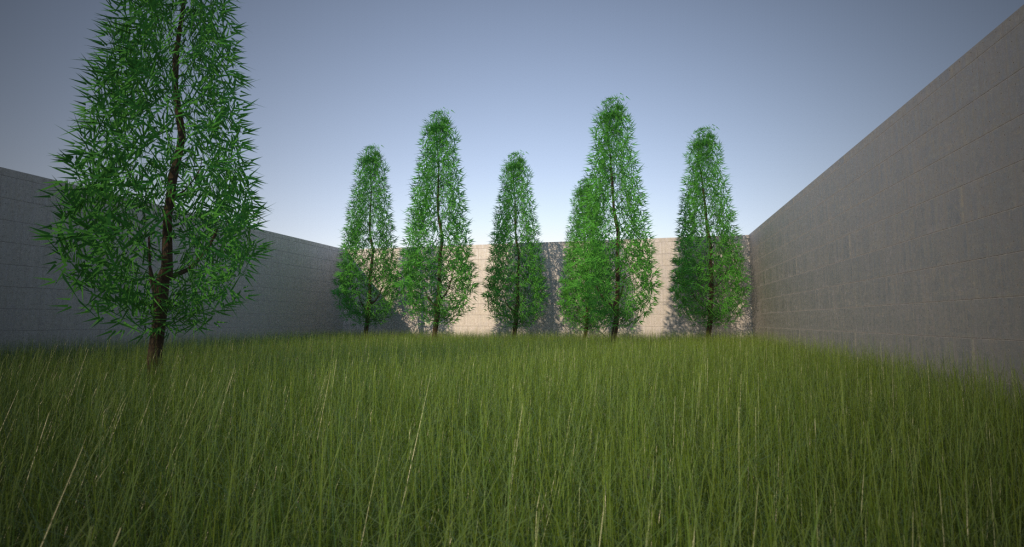
This is very helpful, I am super interested to try this out! I talked to a guy that is full time job is rendering, he uses maxwell and rhino and he explained the process of using proxies in rhino with maxwell, so maybe I will try that and add on to this post sometime soon.